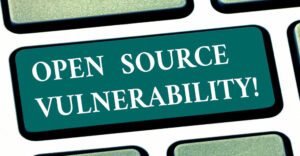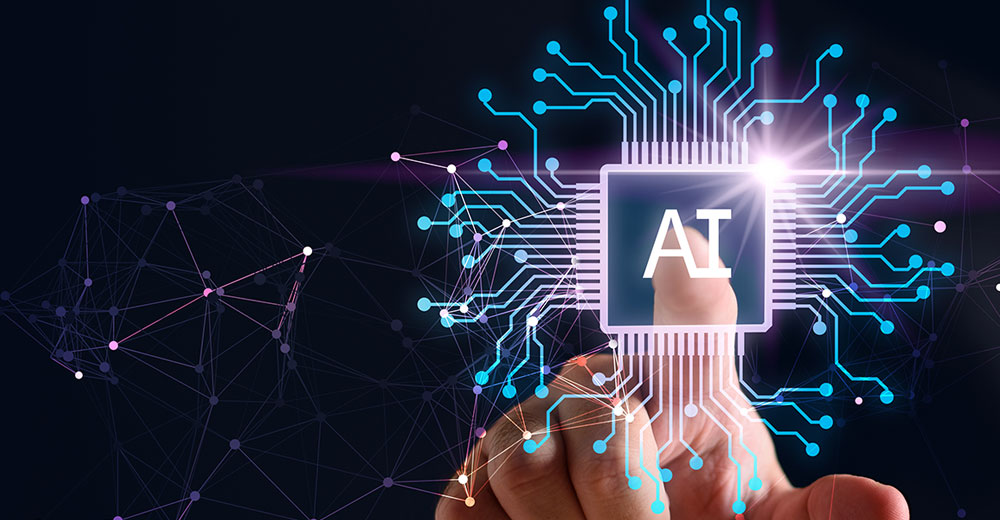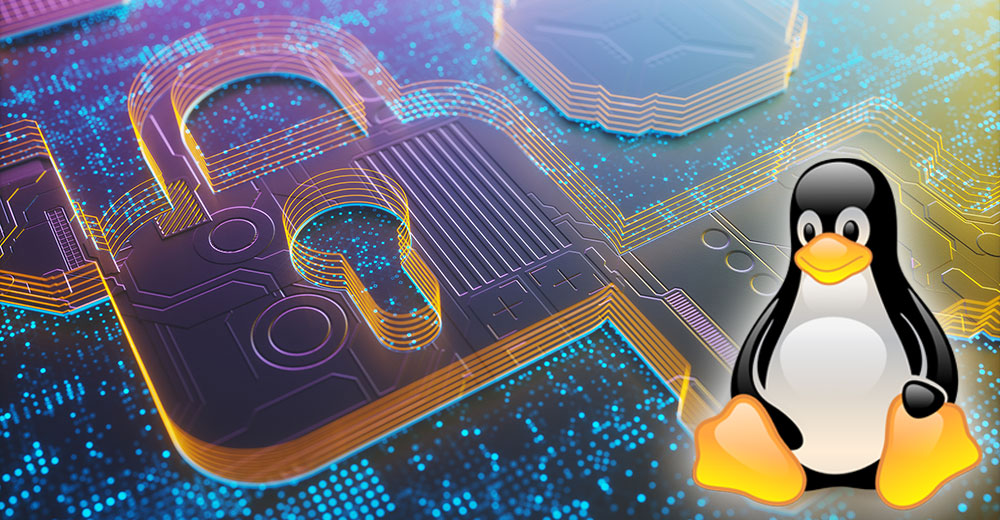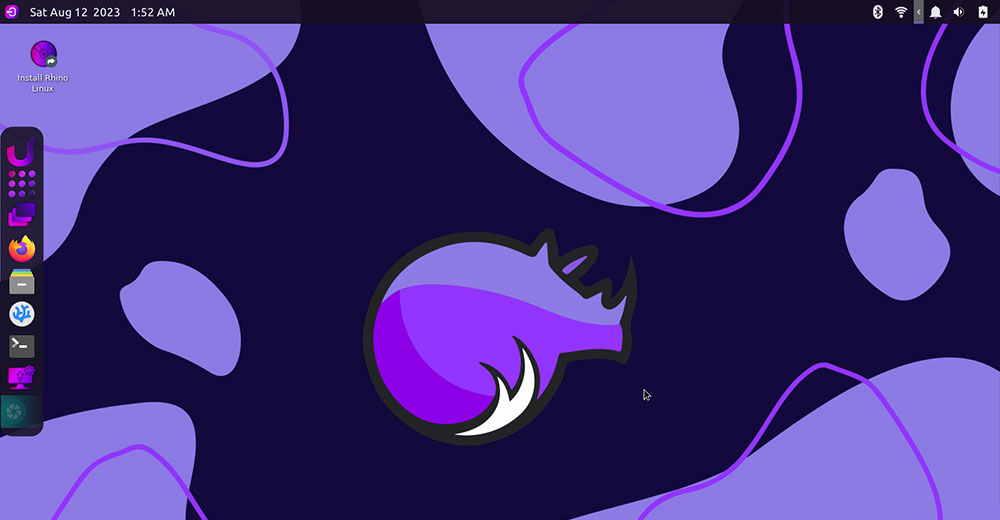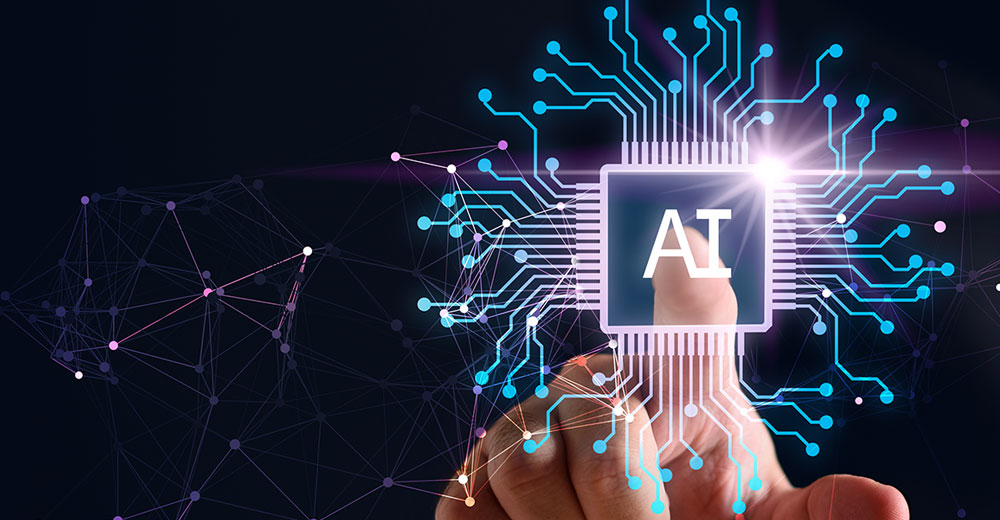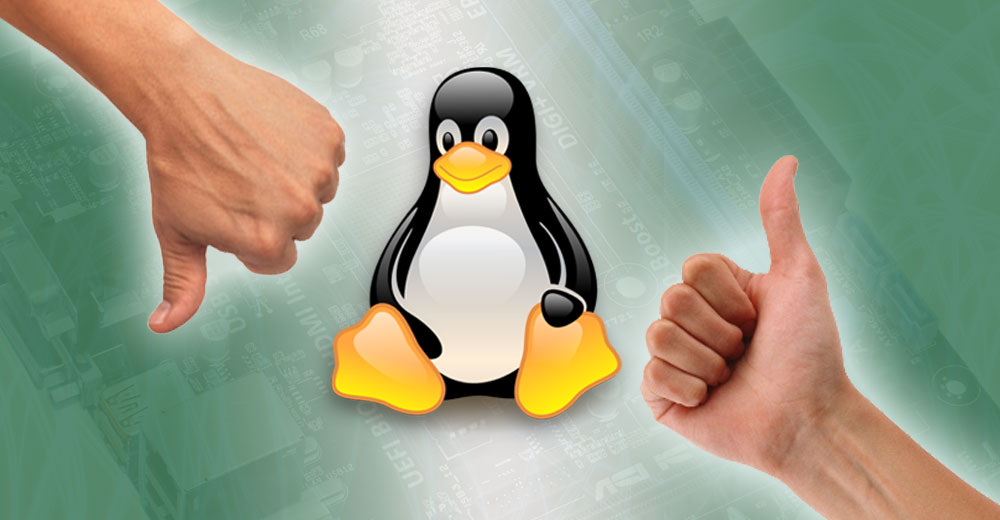Great hardware performance can sometimes be found in small devices. AnkerWork hits that mark with its PowerConf C300 Webcam.
Primarily aimed at business users, this webcam is a solid replacement for the stock camera on typical laptops. Its dual stereo microphones and impressive low-light capabilities make this Zoom Certified conferencing tool a useful home office tech upgrade.

The PowerConf C300 easily connects out of the box to any computer with no special software or setup required. You can download supporting software from the AnkerWork website to tweak settings, but many of these adjustments are unnecessary for typical office video conferencing needs.
The tiny black structure is especially handy to pop over a low-resolution laptop cam lens or perch atop a larger desktop monitor. It handles single-user and small-group conference situations exceptionally well, measuring 3.8 x 1.3 x 1.3 inches and weighing 4.2 ounces.
At $99.99, the PowerConf C300 Webcam gives premium service at a bargain price.
Lightweight Yet Powerful Performance
The C300 needs no external power source as it feeds from the attached computer. It only requires a single USB-C cable plugged directly into the computer’s USB port or through a hub or adapter.
This small device collects voice input through its two on-board microphones. The video image is sharp and bright and requires no manual adjustments through software or on-device controls.
I was especially pleased with the video quality. Even with my office window blinds closed and the bright ceiling light dimmed, conference partners reported clear images and sharp colors.

The 1080p camera produces clear images and sharply defined colors. (Photo by Author)
The dual microphone array does a pleasing job in small offices and confined spaces. But a dedicated speakerphone is a better option for optimum voice clarity in large conference rooms.
The webcam doesn’t have built-in speakers, so without a speakerphone or other external sound device, the audio output will come from the host computer’s speaker system. That could be an issue for use with laptops or low-end desktop systems.
Ideal Fields of View
When first introduced in 2021, this webcam offered one of the widest angles in a consumer-priced model, capturing a 115-degree field of view (FOV). That is still ahead of the typical capability found in many webcams today, whether for business or consumer use.
For instance, FOVs of 60 degrees capture one person sitting in front of a computer. Beyond that, 78 degrees captures two people facing a camera mounted to a computer monitor. For business purposes, it takes an FOV of 90 degrees to show a whiteboard or a group of people seated at a conference room table.
By comparison, an ideal field of view for streaming use is at least 78 degrees. So, the C300’s adjustable FOV offers users great flexibility.
Its sharp 1080p camera is also capable of 720p or 360p capturing at 30 or 60 frames per second with a fixed digital zoom. In addition, its Auto Frame mode ensures you stay in the picture if you are animated or move around during conference calls.
AI technology drives some of the most useful automatic features, extending beyond frame adjustments to color correction. Self-frame keeps your head in the middle of the screen as you move around. Auto-frame detects multiple humans on-screen and adjusts the frame accordingly.
Additionally, the webcam offers HDR to adjust the contrast between the lightest and darkest parts of an image and an anti-flicker feature to reduce flicker when recording under artificial lighting.
Completing the suite of advanced functionalities, the PowerConf C300 also comes equipped with an auto-white-balance function that automatically adjusts color balances, delivering true-to-life colors and natural skin tones.
Compelling Compact Design
Webcams tend to be spherical or horizontal, with their ultimate size and shape dictated by the type of features housed inside. The PowerConf device defies that strategy by relying on artificial intelligence to compact lots of digital controls within a simple, rectangular black box with round corners.

(Image Credit: AnkerWork)
Microphone pinholes sit at either end of the centered lens, while an LED to the right of the lens shows when the camera is active. The rear casing houses a single USB-C port.
A folding hinged black clip provides a base to hold the webcam to the top of a monitor or laptop screen or sit securely on a nearby flat surface. You can also screw in a mini tripod instead.

A removable plastic slide covers the lens for additional security when the webcam is not in use. (Photo by Author)
One of the most useful design features is a removable plastic slide that lets you easily cover the lens for additional security when the webcam is not in use. In fact, a second identical slide piece is included as a replacement.
Useful Software Add-Ons
Although I mainly used this webcam on Linux and Chromebook computers, Anker only supports — at least with its software enablement package — Windows and macOS. But yes, this webcam works on Chromebooks as well.
In my experience, Anker products always work on all varieties of Chromebooks. Anker product documentation so far does not announce this fact. The only Chromebook limitation is not being able to run the additional features and adjustments that are software-based.
It would behoove the manufacturer to develop supporting software for Linux and ChromeOS, as their above-par products would likely attract a broader customer base.
Some of the specialized features already work on their own. However, the downloadable software provides access to all customized settings, including those for the screen, field of view, and firmware updates.
You can use the software to switch among Custom, Personal, Live Streamer, and Conference Room modes for one-click adjustments.
Bottom Line
The AnkerWork PowerConf C300 Webcam is a compact powerhouse, delivering exceptional performance in a sleek plastic shell.
Just open the box, plug in the USB cable, and you are ready to teleconference. It provides great usability at a very affordable price.
Suggest a Review
Is there a tech product or application you’d like to suggest for review? Something you love or would like to get to know?
Email your ideas to me, and I’ll consider them for a future column.
And use the Reader Comments feature below to provide your input!