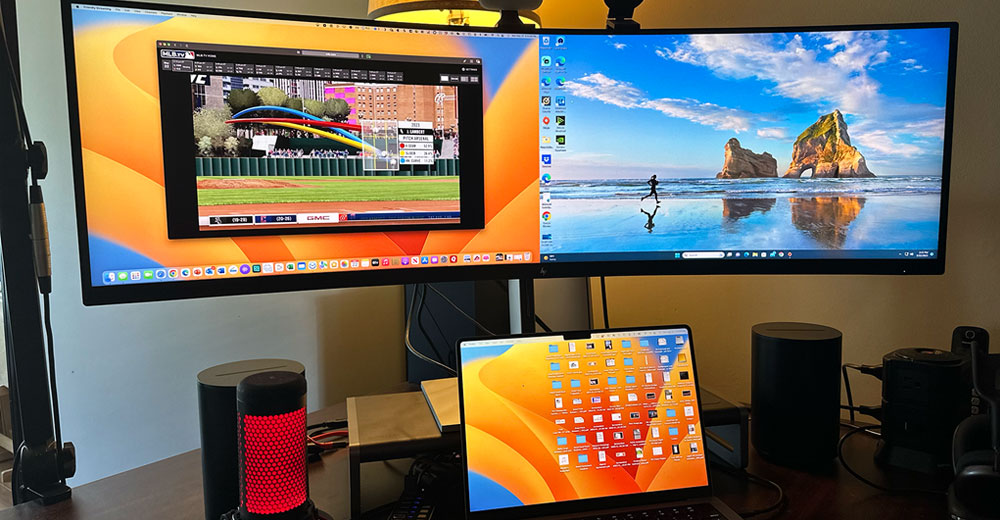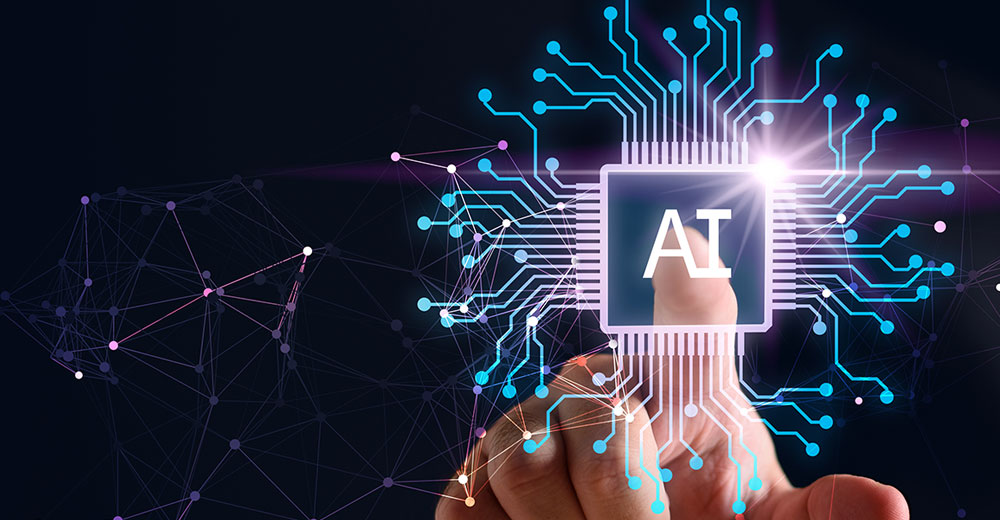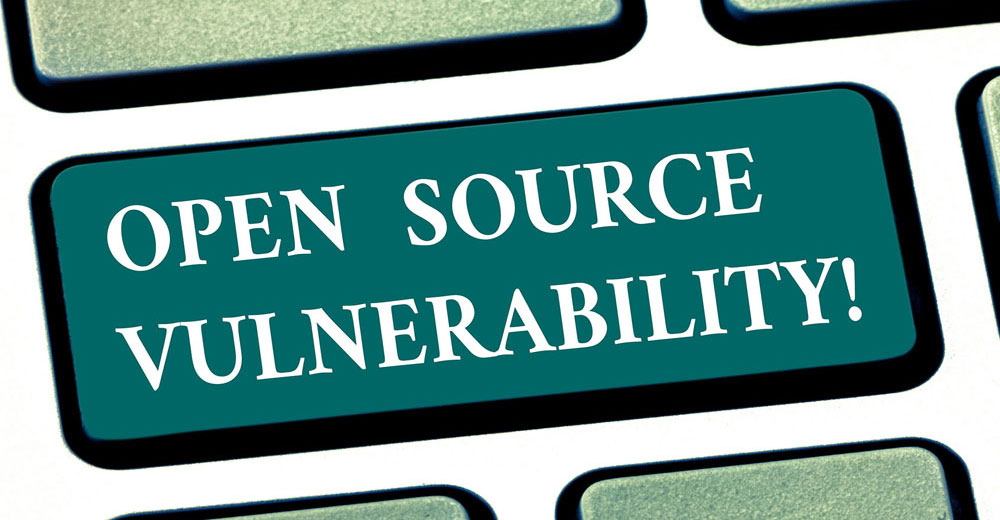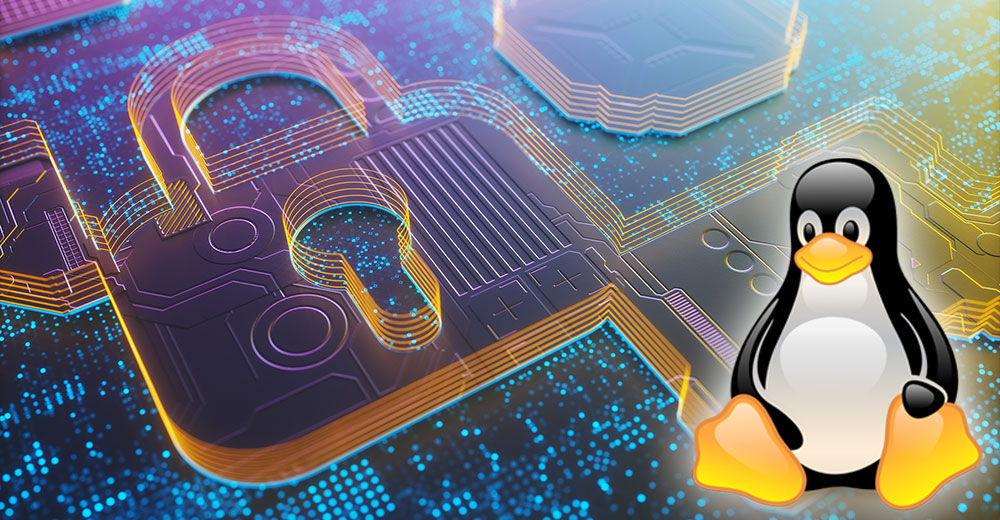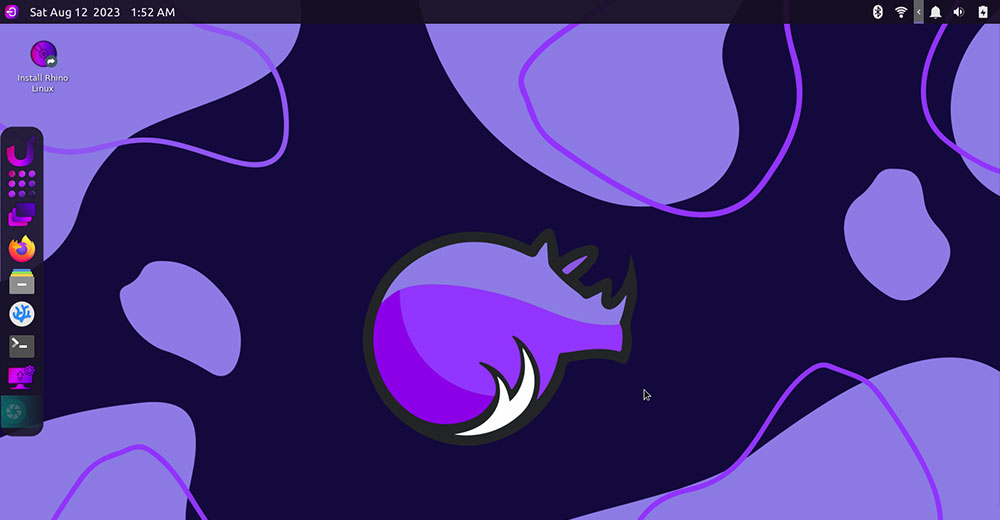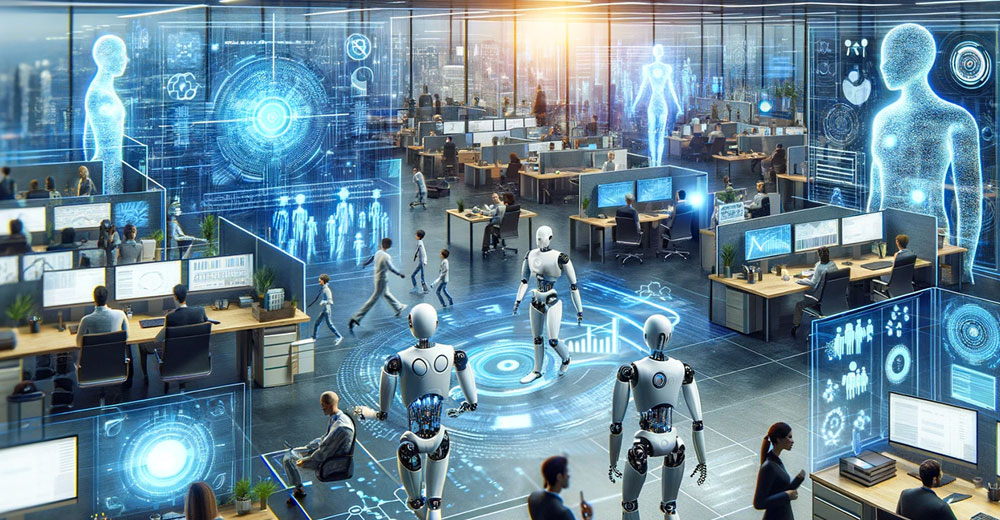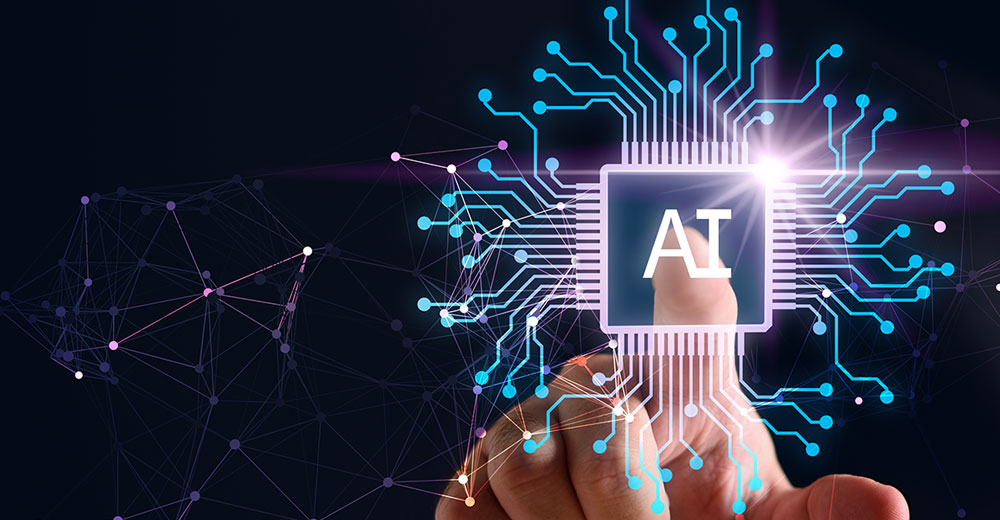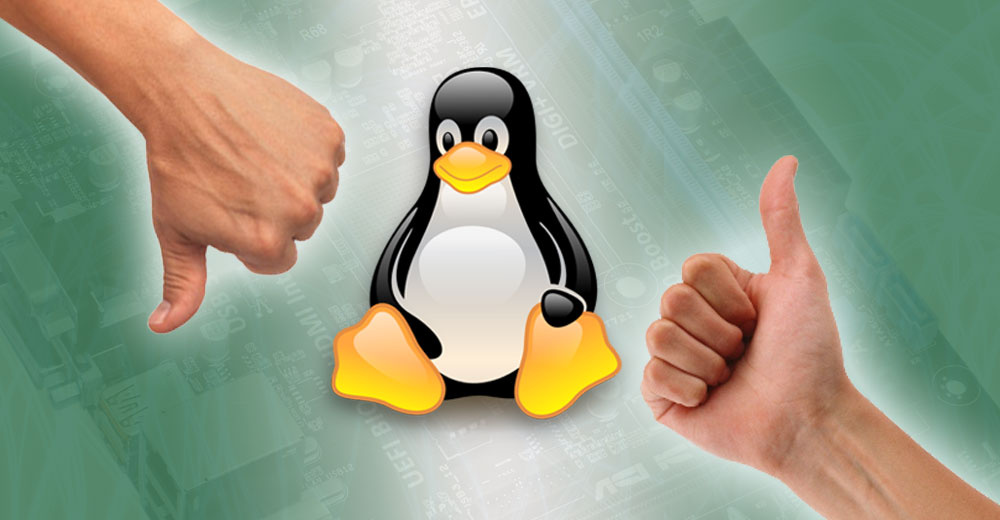Every six months or so, I re-evaluate the configuration of my home office workstation for improvements and enhancements. Admittedly, my specific requirements skew to the higher end of what the typical home office worker needs. I conduct a video podcast every week and need simultaneous and convenient access to both my MacBook Pro and Dell minitower.
While I spend most of my daily time using my MacBook Pro for video editing, blog composition, presentation development, and other productive work, I use a Dell minitower because its Nvidia video card and fantastic Broadcast app are the only current solution on the market for correcting eye gaze during a video podcast.
From my perspective, the eye contact feature is a must-have capability that enhances my professionalism. No comparable solution exists in the macOS world, though Apple might address that at its upcoming WWDC event in early June. But for now, I have to utilize a Windows-based system with a suitable Nvidia graphics card.
Nevertheless, switching the display inputs back and forth between these two systems using the manual physical buttons on the back of my existing 38-inch monitor is a significant pain point. This inconvenience is exacerbated by the need to use a second keyboard and mouse to operate the Windows system, which creates extensive clutter in my office.
Enter HP with its new E45c G5 DQHD Curved Monitor, which I received about a week ago. After using it for only a week, it’s hard to overstate this extra-large display’s positive impact on my overall work productivity.
HP E45c Is Usefully Ultrawide
One screen is indeed sufficient for many productivity power users. One ultrawide monitor may be all you need to meet your demands, but more home users need routine access to multiple PCs, whether it’s a home and company-supplied laptop or, as in my case, both a Mac and Windows PC.
The latest HP flagship display, the E45c G5 DQHD Curved Monitor, has a massive 45-inch dual QHD display. It consists of a single curved widescreen panel with a resolution of 5,120 by 1,440 pixels, essentially two 2,560-by-1,440-pixel displays combined. You will need a significant amount of desktop space to use it, preferably in the corner of your home office.
The monitor acts like two 24-inch displays side by side without the divide or bezels along the center that you’d get with a traditional twin-display arrangement. The size, shape, and 32:9 aspect ratio of this monitor offer plenty of screen area that lends itself easily to truly useful multitasking.
The 1500R curvature of the E45c helps you get more immersed in your work by taking up more of your field of view. However, HP’s super screen has other tricks up its sleeve beyond its width.
It’s at this point that the fun starts. Although ultrawide displays are nothing new, few are designed to work with laptops, especially those that employ Thunderbolt 4 or DisplayPort over USB-C.
The HP E45c is the first device of its size and resolution to support dual-display input via a single USB-C connection. When plugged into a wall socket, it also supplies power to the laptop through a USB connection, charging it as you work.
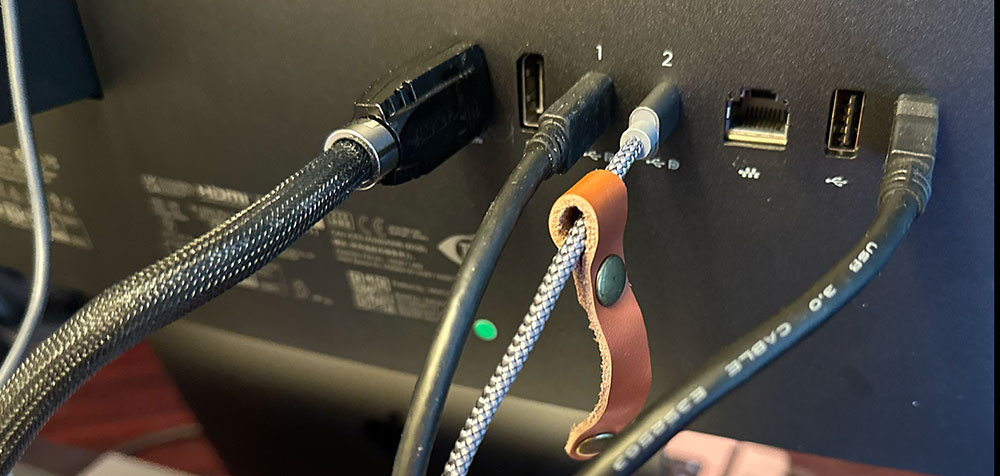
The HP E45c G5 DQHD Curved Monitor has two USB-C ports that distribute power with up to 65W to each of two computers or 100W power to one computer and 30W power to a tablet or phone. (Photo by Author)
When I plugged both my MacBook Pro and Dell PC into the monitor’s respective USB-C and HDMI ports, I automatically displayed both system desktops in a 24-inch side-by-side format (as shown above) without the need to fumble with its back-panel buttons as is the case with other widescreen displays.
But it does more.
Device Bridge Is a Home Run
The HP E45c also features Device Bridge 2.0, an updated version of a function that was previously only available on HP’s premium display range. Device Bridge is a version of what the industry calls KVM (keyboard, video, mouse) functionality, though I’ve never seen it implemented so easily and seamlessly.
Clearly, HP is showing off its software development and implementation chops. Using a single keyboard and mouse, I could operate the different computers’ desktops displayed on the screen. I moved files and data across my MacBook Pro and Dell PC by dragging them between the side-by-side displays. In addition, the update has a security feature that, when necessary, disables Device Bridge.
Using this functionality, you can control two Windows PCs, macOS systems, or one of each machine.
Although I have not attempted this for the ultimate workspace, HP claims you’ll even be able to daisy chain another ultrawide monitor to mimic up to four displays across two screens.
Sonos Era 100 Speakers Level Up Your Home Workstation
Truth be told, Sonos speakers have never really been targeted at the PC market. When used with televisions or as part of an entertainment system, the company’s soundbars, subwoofer, and even the portable Roam sound quite pleasing, as do the older Play series speakers.
However, the technology hidden behind the grill of a Sonos speaker is its key selling point. Its multiroom system functionality is the most practical method to listen to everything, everywhere. It boasts connections with Alexa, Apple, Google, and practically any music streaming service worth mentioning.
Now, with the new Era 100, Sonos ultimately crushes rivals from a sound quality standpoint.

The Sonos Era 100 is a single speaker that readily competes with anything but more costly two-speaker systems thanks to dual tweeters and a more sophisticated room adjustment capability. (Photo by Author)
When used as a pair, the Era 100 is unquestionably the most incredible tiny all-in-one speaker I have ever heard.
I was concerned that its Bluetooth connectivity would create latency challenges, but I never experienced any video/audio synchronization issues in either streaming or editing video for my podcasts, even if I didn’t have the speakers connected directly to my MacBook Pro audio port.
The Era 100 speaker is available in black or white. You don’t need to take out your phone to perform basic tasks because it has a volume slider and a play/pause button. The rubberized bottom of the speaker is an improvement as it adheres to almost any surface and helps mitigate acoustic vibration.
A button on the back of the speaker next to the USB-C connector allows you to manually turn off the built-in microphone if you don’t like voice assistants.
Easy Setup Impresses
Setting up and pairing two Era 100s is quite simple. Both speakers work together when paired, although only one needs to be connected physically to the 3.5mm audio port on my MacBook Pro with the Sonos USB-C to audio port adapter, which costs $19 and is sold separately.
The easy setup merely required pulling out my phone, installing the Sonos app, and registering the speaker with my account. The Sonos app allows you to connect to all your preferred streaming services, create groups of numerous speakers, and specify where the Era 100 is located in your home.
I appreciate the simple integration with my streaming provider, voice assistant, Spotify, and Alexa. The Era 100 replaced an aging Amazon Echo speaker in my nearby kitchen, and it picked up my commands better while being just as far away. The speaker also has outstanding mics for voice controls.
Much like the upgraded microphones, many of the Era 100’s finest improvements are hidden from view. Still, you’ll notice them as soon as you start playing music and participating in video conference calls.
Sonos increased the woofers by 25% for authentic stereo sound and added two angled tweeters. Earlier Sonos speakers of similar size and form could only play mono music.
The speaker includes a 47% faster CPU, extending the time this speaker can get software upgrades compared to previous versions.
Interestingly, Sonos asserts it “over-builds” the processing in these speakers to support potential performance increases in the future better. Although I’ve tested several Sonos speaker models side by side for years without detecting any latency, it’s comforting to know that these have even more opportunities to improve.
Closing Thoughts
While the overall PC market continues to struggle with top-line unit growth, which will not likely abate for several quarters, if not a year, the peripherals category for large, widescreen displays and docking stations continues to be a bright spot.
Manufacturers are beginning to understand that workers have multisystem requirements at home. While having multiple displays in the office may not be uncommon, home users have limited desktop space in their home offices and prefer to avoid cable clutter.
At $1,099, the HP E45c G5 DQHD Curved Monitor is more affordable than one might think when considering the typical cost of two premium 24-inch displays. This monitor’s terrific Device Bridge functionality eschews the need for a secondary keyboard and mouse input device, which multisystem workers will salivate over.
The bountiful number of integrated ports on the HP E45c will provide docking station-like capability for all but the most advanced users. This monitor has changed how I work at home and dramatically amplified my productivity.
As for the Sonos Era 100 speakers, I did not anticipate how its great-sounding audio would enhance my overall work productivity experience. Particularly with routine video conferencing calls I participate in several hours during the day, I found the Era 100 speakers to provide amazingly distinctive and clear sound from every speaker during a call.
On top of all those items, the Sonos Era 100 is more than satisfying for music and streaming video. The speaker has some features to adjust its output based on your room’s acoustics, as with most premium speakers on the market, and its clean and balanced sound makes it suitable for listening to disparate musical genres.
At $249 each — or $498 for a pair – Sonos has targeted these speakers to compete with Apple’s new $299 HomePod announced in January. Still, as noted above, they’re much more suitable and functional for home office users.
Frankly, overstating these new HP and Sonos accessories’ impact on your at-home work productivity is hard to do. With hybrid work likely to stay with us for the foreseeable future, these products are modest investments that make working at home more efficient, tolerable, and enjoyable.