As someone with a nominal presence in the media, I try to stay aware of people’s attitudes toward it. One common refrain is that, for understandable reasons, people feel worn down by the volume and composition of the media coming at them.
This fatigue stems from a few compounding factors. There is a strong perception that the character of the information presented by the media is warped by highly polarized players.
Nearly two-thirds of Americans across partisan affiliations believed that the existence of “too much bias in the reporting of news stories that are supposed to be objective” constituted “a major problem” in our media, a 2018 survey found.
Media consumers are concerned about how the invisible hand of algorithms influences the content they see.
About half of users aren’t sure how Facebook’s News Feed selects content, and about a quarter of Americans fear that Google is serving up dangerous misinformation, polling suggests.
Along with these alarming doubts about the trustworthiness of the media, consumers must endure the simple exhaustion of maintaining a steady and balanced media intake. Anyone who takes the time to curate a collection of balanced and credible news outlets has to go about regularly checking all of their sites or apps.
All of that said, and with the added pressure of the need to remain professionally knowledgeable, I am still able to keep up with all the publications I trust without getting burned out. I owe this ability to stave off media saturation to an ancient Web tool — RSS.
Since I credit this simple but powerful tool with addressing precisely the media consumption ills that many find most aggravating, I thought now might be the perfect time to put it forward as a viable alternative. What follows is my pitch for switching to RSS.
An Elegant Web Tool for a More Civilized Age
Since you would be forgiven for having no idea what RSS is, let’s start there.
The RSS acronym has stood for a few different names over the years, but the purpose and underlying tech have remained relatively consistent.
Originally dubbed “RDF Site Summary,” RSS was created by programmers at Netscape, the revered elder of the Web, as a data structure for routinely updated Web content repositories like blogs. Specifically, it was intended for use in “My Netscape,” a sort of customized browser home page (back when those were a thing).
When Netscape dropped the project, two competing groups picked up the mantle and went their own slightly different ways. By the time RSS 2.0 came out, it was renamed “Really Simple Syndication,” copyrighted by one group, and appointed an open Web standard.
In essence, RSS is a special kind of XML. Basically, XML takes the same syntactical concept of HTML, nested opening and closing tags, and applies it to structured data generally. As such, XML can be used to represent an enormous spectrum of data formats.
RSS’ simple structure allows serialized Web content to be identified, organized, and presented to users in practically any format. In RSS, each source of Web content is packaged into a “feed” — a complete RSS document file with all the information an RSS aggregator program needs to display it.
Following a header-like section containing data on the feed itself (mostly regarding the content source) is the content itself, with each published piece bundled inside a tag. Within each tag are sub-tags for the title, description, publication date, and other information, all declared as XML angle-bracket tags.
As a cousin of the consistently structured XML, RSS is so orderly in its native format that it can be interpreted by programs easily and even read by humans (though you may have to squint).
Most of the time, though, users interact with RSS feeds through an RSS aggregator, sometimes called an “RSS reader.” On launch, these programs download updated copies of each source’s respective feed file since the feed’s publishers merely append new content to the end of their RSS files. The program then reads, collates, and displays all the feeds to the user in some fashion.
The parsing of all the RSS feeds and the numerous ways the process can repackage them is where the magic happens. Aggregators get their name from their default mode of aggregating all the feeds together, ordering all the items across all the feeds in sequence by publication date and time. However, aggregators can do more than that. Users can group feeds by a common theme so that all items from the grouped feeds are displayed chronologically.
Where It Gets Extra High Marks (Un)
So what exactly sets RSS aggregators apart in consuming content?
First, using RSS allows you to track only the feeds you tell it to, and nothing else. Once you add the RSS feeds for all the sources you want, you’re all set — your reader will serve up everything those sources post.
Even better, practically any source on the Web can be spun into a feed. You can get RSS feeds to deliver videos, podcasts, and even profiles on some social networks. If your favorite Web content creator doesn’t provide an RSS feed, there are services that can create an RSS feed from it.
Second, RSS aggregators give you the power to consume content however you want. If you want to view each source individually, you can do that. You can experience your content as one stream if you want, or you can group feeds topically and have separate collections for things like news, technology, arts and culture, or whatever organization is most intuitive to you.
My favorite RSS aggregator feature is unread item tracking. Because it keeps track of the items you’ve reviewed and the ones you haven’t, you can effortlessly tell if you are caught up on your content.
In a nutshell, the RSS reader marks your content as “read” or “unread.” Unread content is everything that your feeds have published since your reader last checked for new items, plus any unread items remaining when you last closed your reader.
Most RSS aggregators place this feature front and center since users generally appreciate seeing what’s new. Read items can be accessed as well, but they usually are pushed aside to make room for new arrivals. As soon as you mark something as read, it is shooed out of site. Depending on how your reader is configured, it is either deleted from your device or kept in a cache that holds X number of the newest read items and clears the rest.
If you set your RSS reader to check your feeds in the background and also enable notifications, you can get a ping whenever new content comes out. Not all feed readers alert you with notifications. Rather, most of them only check and load content when you open them, which is just the way I like it.
However, if you prefer your content up to the minute, some readers will issue push notifications. For those that don’t, you can rig other services to take the baton from your RSS aggregator and give you a nudge.
Living the Way of the Old Web
Simple as these features are, they add up to a radical shift in your media experience.
While RSS isn’t the only way, it is the most efficient way to exclusively consume media sources you choose, and not those the Web’s larger players present. Unlike Facebook and Google, RSS does not sift your content through an algorithm to determine what you see.
Instead, your feed delivers whatever your chosen sources have published. As long as the sources you choose aren’t biased (or if they compensate for one another’s biases), your news will be balanced. RSS ensures that you get everything your sources publish, so you won’t miss anything. When content is published, it shows up as unread — you miss it only if you never check your reader.
On top of that, RSS is great for imposing “portion control” on your media diet. Your reader automatically hides what you’ve read, sparing you from inadvertently sinking time into reading something you don’t remember reading before and from having to devote brainpower to remembering everything you’ve read. This is a big advantage over most news apps, which present all their recent stories and leave you to figure out what to check.
By extension, RSS tracks what you haven’t read. This way, if you see something is unread, you know it’s new to you. Even better, your reader will remember all your unread content regardless of how long it has lingered there. No matter how many times you open the app, how much time passes, or how many new items pile on top of it, if you haven’t read it, it stays unread.
Here’s where the portion control really comes in: once you read all your unread items, you’re done. Your reader won’t load any more content because there’s nothing to load. You can close your app and know that there is nothing left to read, and when you open the app later, and there’s something new, it will tell you.
Finally, RSS lets you keep all your media in one place, which confers a range of benefits. One is that it simultaneously streamlines and deepens how you experience content. With only one reader app for all your sources, you avoid the mental fatigue of opening several apps one after the other and navigating their varying layouts.
Still, just because all your feeds are in one place, that doesn’t mean you have to dig through one huge pile. You are free to organize them however it makes sense to you. By grouping feeds of the same type together, all content from feeds within the same group appears chronologically. With this scheme, you can view material from different sources on the same topics or even the same event side by side.
If that’s not enough to win you over, consider this: You get a serious information security upgrade from RSS, too. Because all your content is in one place, you are trusting only one app with access to your device.
RSS readers are also much simpler pieces of software, so they are less likely to be buggy than those that offer a plethora of features for experiencing rich content. An RSS reader is simply a glorified XML reformatter, which leaves very little for its developer to screw up.
Feed the Content Beast
By virtue of being an open standard, RSS offers innumerable experiences. That fact might leave the curious but uninitiated unsure of where to start. While I encourage you to explore the bounty of options for yourself, here are some suggestions for diving in.
One, figure out what devices you want your aggregator on and find a service that syncs between all of them. Maintaining conflicting tallies of unread content quickly would become tedious. There are plenty of free services that will offer you whatever cloud syncing and multi-platform client offerings you possibly could need.
Two, figure out where to get RSS feeds for your content. Some syncing services let you search feeds for thousands of sources, so that might cover you if your content is not too niche. For more obscure sources, you might have to do some digging.
Start by looking at the main and menu pages of your online source, as it’s possible it has a little radio wave icon that links to its RSS feed or a page that does (like we do here). If you’re stumped, you can use a Google Search trick to scan a site for a feed. By searching for “site:URL rss” — without quotes and with your source’s URL — you will get hits from that site that have “rss” in them.
If all else fails, you can try creating a feed from your favorite Web content. There are services that will read the HTML of a site and try to convert it to RSS. Granted, your mileage may vary, but you likely won’t have to resort to this step.
Really, there’s not much to it: Find a reader, find a feed, add it to the reader, and start munching through the content. In fact, it’s so easy that I have the same RSS setup that I did before I learned anything about technology. So, for those of you who do take the plunge, I hope RSS gives you the same sense of agency over your media consumption as it has for me.









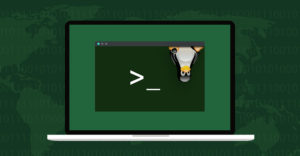
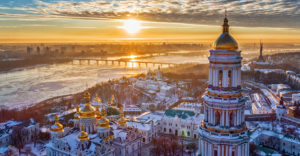



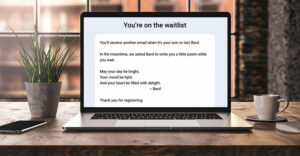


















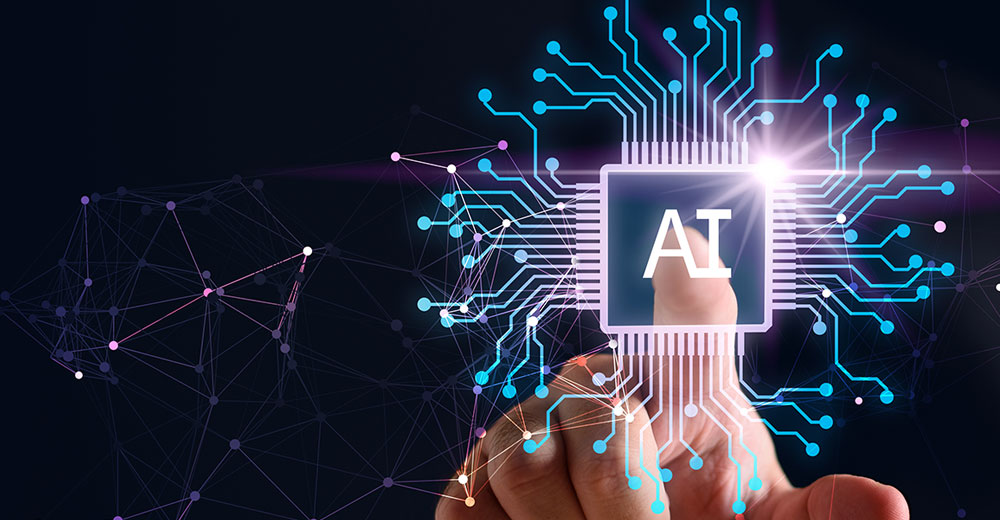


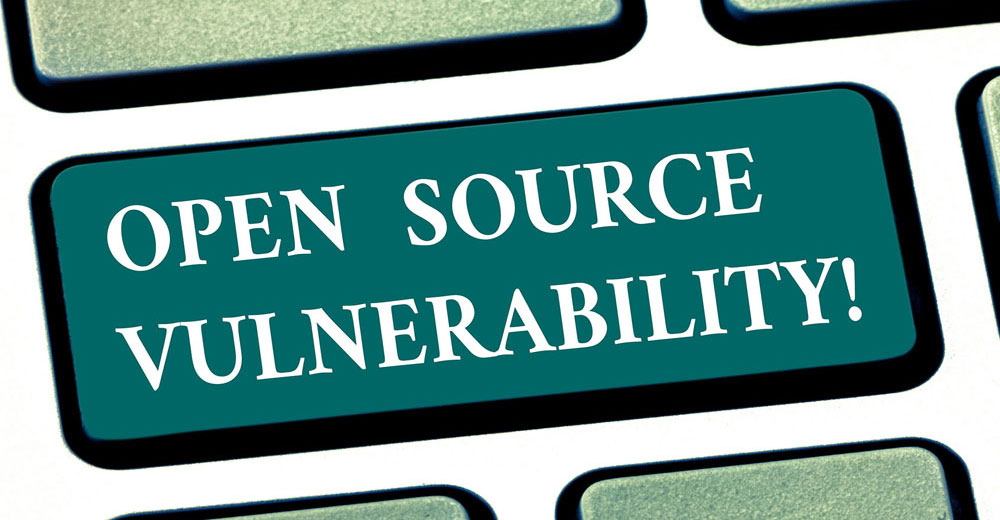


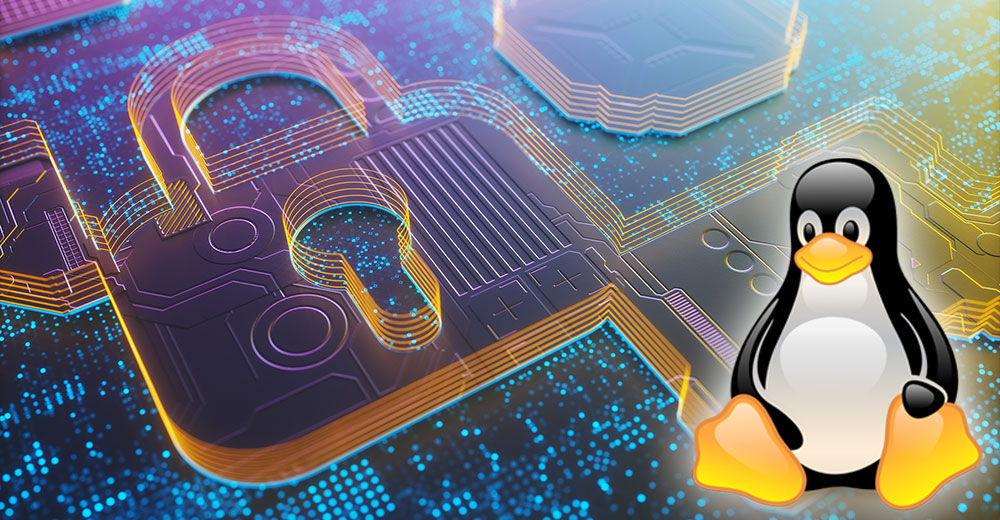
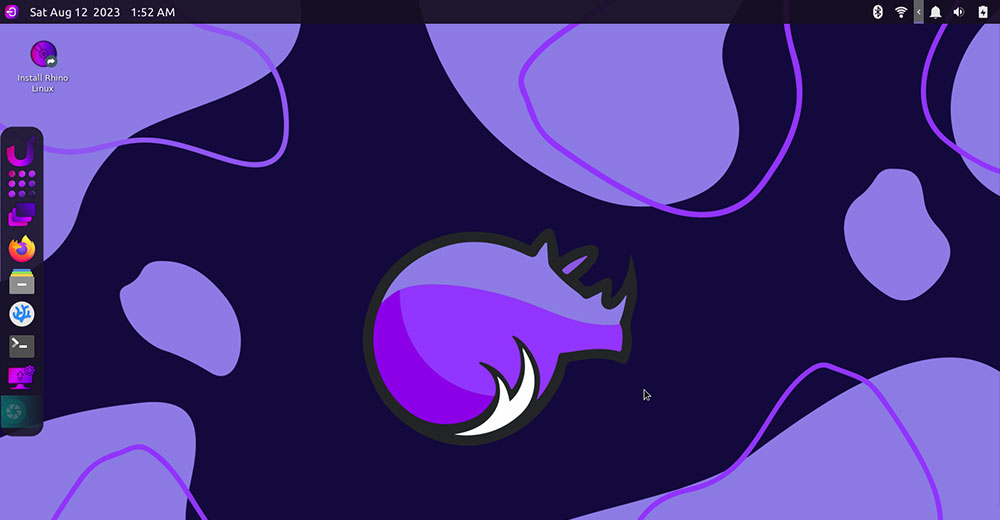



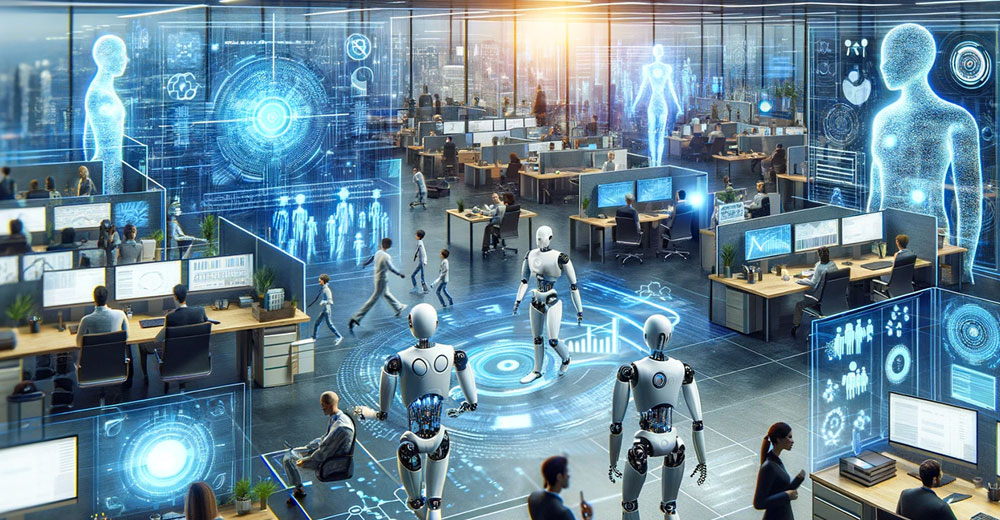




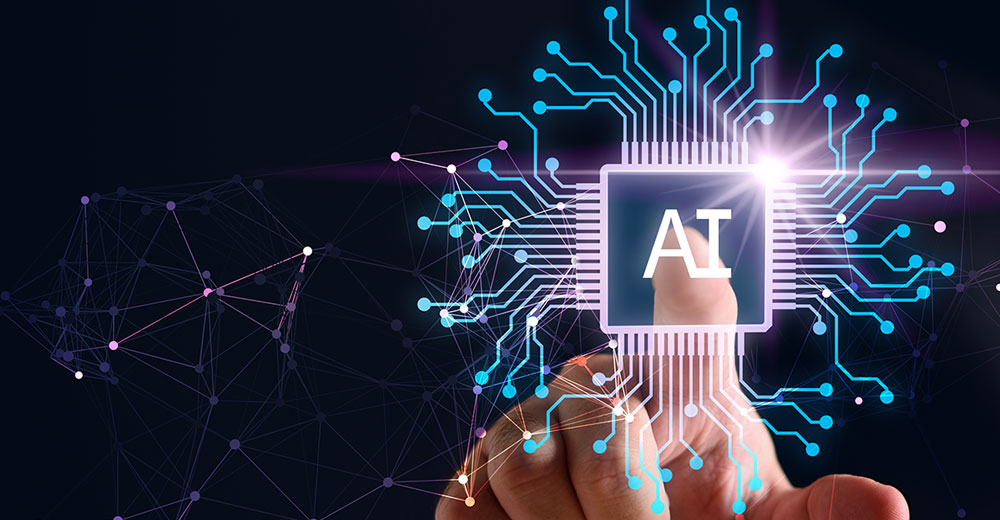
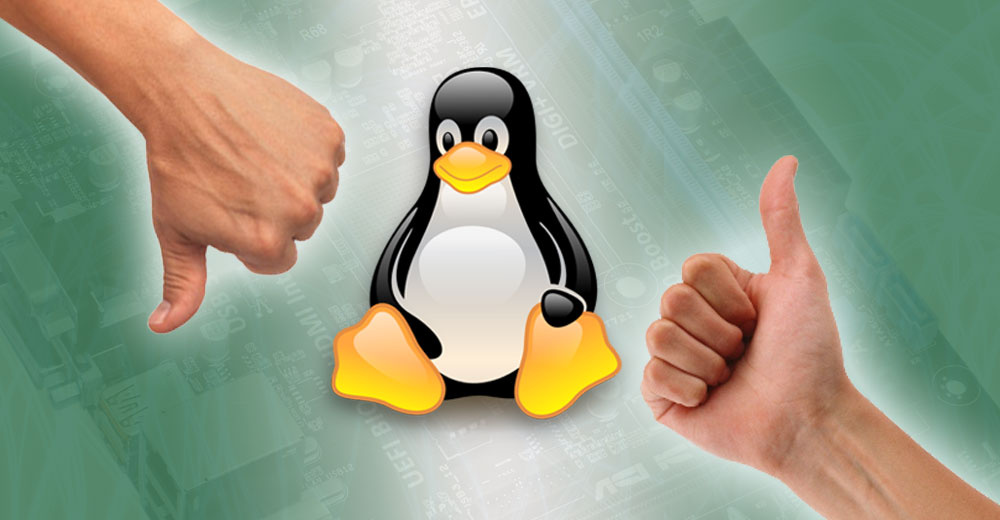





I found RSS feeds so incredibly useful for keeping up to date with things I wrote my own "ticker" to scroll unread headlines across the top of my monitors. Which is how I saw this article. I even included an "ignore" feature for headlines I’m not likely to read.
Unfortunately it seems like good aggregators are few and far between, especially if looking for something not cloud powered. 🙁 This is especially true in the handheld market where it seems developers don’t know how to write something without some hosted service. And then when they get bored with it or run out of money *poof* your aggregator no longer works.